

You can find and install the newest drivers from the Lenovo Support Page If this does not work, make sure you have the newest BIOS, Chipset, Serial I.O and Management Engine Interface drivers for your device:
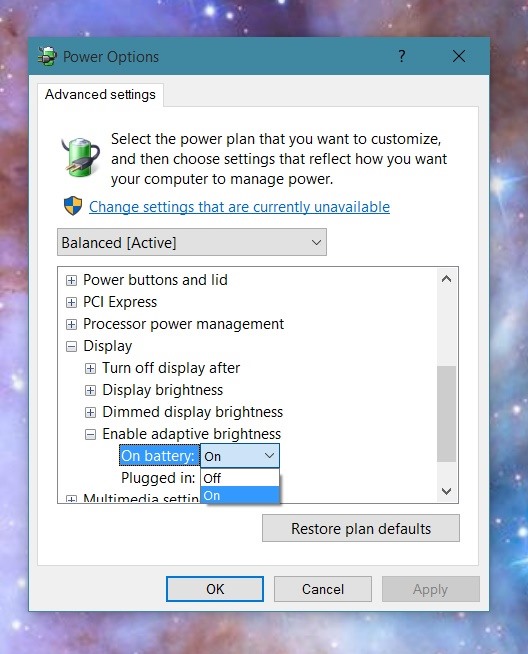

In the event updating these does not work. Make sure you have the latest Intel VGA and Nvidia VGA drivers from the Lenovo Support Page:


 0 kommentar(er)
0 kommentar(er)
